How to adjust the time on a radio controlled clock
With the development of science and technology, radio-controlled clocks are favored by more and more users because of their high precision and automatic time adjustment function. However, many users still have questions about the time adjustment method of radio-controlled clocks. This article will introduce in detail the working principle of radio-controlled clocks, the steps to adjust the time and the solutions to common problems, helping you to easily master the skills of using radio-controlled clocks.
1. Working principle of radio clock

A radio-controlled clock is a clock that automatically adjusts time by receiving radio signals. It relies on the standard time signal (such as China's BPC signal) transmitted by the National Timing Center to achieve high-precision time synchronization. The following are the main features of radio controlled clocks:
| Features | Description |
|---|---|
| Automatic time adjustment | Automatically receive signal calibration time every day, the error is less than 0.05 seconds |
| signal coverage | Most areas in China can receive BPC signals (frequency 68.5kHz) |
| Energy saving design | Most models consume only 1.5 times the normal power when receiving signals. |
2. Steps to adjust time of radio controlled clock
The following is the detailed operation process for adjusting the radio clock time:
| steps | Operating Instructions |
|---|---|
| 1. Confirm signal reception | Check the clock to see if the "RX" or "Receive" light is on |
| 2. Manual forced reception | Press and hold the "receive" button for 3 seconds to start forced time adjustment (some models need to press the key combination) |
| 3. Time zone setting | Confirm the time zone through the time zone selection key (China is UTC+8) |
| 4. Daylight saving time settings | Turn on/off daylight saving time according to local policies |
| 5. Manual fine-tuning | If automatic reception fails, you can use manual mode to adjust the hours, minutes and seconds. |
3. Common problems and solutions
You may encounter the following problems when using a radio controlled clock:
| Problem phenomenon | Possible reasons | Solution |
|---|---|---|
| Unable to automatically adjust time | Weak signal/low battery/too close to metal objects | Replace the battery/adjust the placement/try night reception |
| Time display error | Incorrect time zone setting | Reset time zone to UTC+8 |
| The receiving indicator light does not light up | Receive function is turned off | Check the instructions to turn on the automatic receiving function |
4. Precautions for using radio controlled clocks
In order to ensure the normal operation of the radio-controlled clock, it is recommended to pay attention to the following matters:
1.Placement: Avoid getting close to computers, TVs and other electronic devices. It is recommended to place them near the window.
2.Receiving time: The best reception period is 2-4 am, when there is less signal interference
3.battery replacement: Use alkaline batteries, replace them in time when the battery is low (most models will warn you in advance)
4.signal coverage: Users in remote areas can check the signal coverage map published by the National Timing Service Center
5.special environment: High-rise buildings recommend placing clocks in different locations to test signal strength
5. Comparison between radio-controlled clocks and ordinary clocks
The following are the main differences between radio-controlled clocks and traditional clocks:
| Comparative item | Radio controlled clock | Ordinary clock |
|---|---|---|
| time precision | Synchronized with the national timing center, error ±0.05 seconds | Depends on internal crystal oscillator, monthly error is ±15-30 seconds |
| maintenance requirements | Basically maintenance-free | Requires regular manual calibration |
| price range | 200-1000 yuan | 50-500 yuan |
| special features | Automatic daylight saving time switch | Usually there is no such function |
Through the above content, I believe you have mastered the methods and techniques of radio clock time adjustment. Although the price of a radio-controlled clock is slightly higher than that of an ordinary clock, its precise timing performance and convenient automatic time adjustment function make it an ideal choice for those who pursue accurate time. If you encounter special problems during use, it is recommended to refer to the product manual or contact the manufacturer's customer service for professional support.
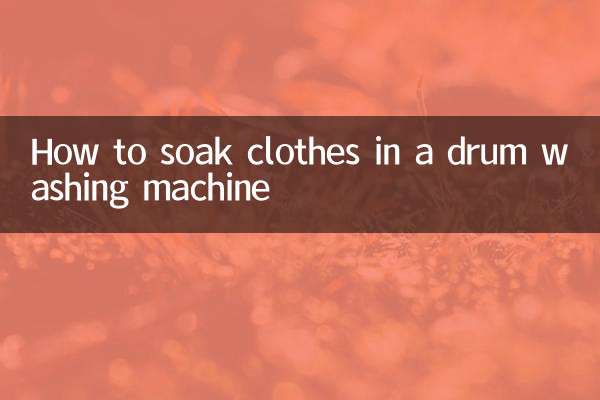
check the details

check the details